
🗣️ 프로젝트 피드백
😭 고칠 점
· 영어 남발
· 아이콘 아래 텍스트 넣기
· 오류 먼저 언급하지 않기
· Rank by Total & Rank By Category : 등수가 전체에서 어느정도인지 비율을 추가하는 것이 좋을 듯
😝 좋은 점
· 주제 설명
· 대시보드 2번 설명
· Score 설명
· 아직 언급하지 않은 개념은 뒤에서 자세히 설명할 예정이라고 언급하는 것
📚 오늘의 학습
Domain 1 : Connecting to and Preparing Data 데이터 연결하고 준비하기
1.1 Create live connections and extracts 라이브와 추출 생성
1.1.1 Create a live connection to a data source 데이터 소스에 라이브 연결 생성하기
| Live Connection | Extracts | |
| 정의 | 실시간으로 데이터가 업데이트 | 특정 시점마다 데이터가 업데이트 |
| 설명 | 기초 데이터에 대한 직접 연결을 포함하며 실시간 데이터나 실시간에 가까운 데이터를 제공 | 추출은 성능을 향상시킬 때 혹은 원래 데이터에서 사용할 수 없거나 지원되지 않는 Tableau 기능을 활용하기 위해서 사용할 수 있는 데이터의 저장된 하위 집합 |
| 모양 | Single Cylinder | Two Cylinder |
| 새로 고침 | Real-Time | Select a Data Source on Data Menu > Extract > Refresh 태블로 서버에서 Extract Refresh 진행 |
1.1.2 Explain the differences between using live connections vs extracts 라이브와 추출 차이
| Live Connection | Extracts |
| Analyzing real time !!! | · Help improve performance · Fast to Create · To support additional functionality such as count distinct |
.tde files : a local copy of a subset or entire data set that you can use to share data with others when you need to work offline, and improve performance.
1.1.3 Create an extract 추출 생성
- Tableau Desktop, a live connection is the default. 태블로 데스크탑 버전에서는 라이브가 기본 값이다.
- Beginning in version 10.5, when you create a new extract, it uses the hyper format instead of the .tde format.
버전 10.5부터는 새 추출을 생성할 때 .tde 형식 대신 hyper 형식을 사용한다.
- 'Incremental refresh' only adds rows that are new since the previous refresh
1.1.4 Save metadata properties in a .TDS TDS 파일 타입으로 저장하기
On Data pane, right-click the data source > Select Add to Saved Data Sources
Save metadata properties in a .tds
- contains only the information needed to connect to the data source and not the actual data itself
- Data Source Type (데이터 소스 타입)
-Connection information specified on the data source page : database server address, port, location of local files, tables (데이터 소스 페이지에 지정된 연결 정보 : 데이터 베이스 서버 주소, 포트, 로컬 파일 위치, 테이블)
-Groups, Sets, Calculated Fields, Bins (그룹, 집합, 계산된 필드, 구간 차원 등)
- Default Field Properties : number formats, aggregation, and sort order (기본 필드 속성 : 숫자 형식, 집계 및 정렬 순서 등)
- 사용자 모두가 권한이 있거나 데이터가 있어야 함
- tds, tdsx don't save any visualisations that you may have created
사용 이점
To not contain the actual data but tather the information necessary to connect to the actual data as well as any modifications you've made on top of the actual data such as changing default properties, creating calculated fields etc.
실제 데이터를 포함하지 않고 실제 데이터에 연결하는 데 필요한 정보와 기본 속성 변경, 계산된 필드 만들기 등 실제 데이터 위에서 수행한 수정 사항을 추가한다.
1.1.5 Create a data source that uses multiple connections 다수의 연결을 통해 데이터 소스 만들기
1.2 Create and manage the data model 데이터 모델 생성 및 관리
1.2.1 Add relationships to a data source 데이터 소스에 관계 추가하기

| Relationships | Joins |
| 논리적 계층 (Logical Layer) | 물리적 계층 (Physical Layer) |
| Noodle | Venn diagram |
Relationships : 고유의 테이블로 각각 있지만, 필요할 때만 잠시 merge되는 것
dynamic, flexible, contract between two tables
physical tables remain distinct (normalizes), not merged in the data source whereas logical tables are merged into a single, flat table -> FALSE !!!
1.2.2 Add joins and unions
| Join | Union |
| 컬럼 증가 | 로우 증가 |
| max 32 | 필드 명이 동일해야 함 |
When field names in the Union do not match, then Both field names are present in the Union, but contain several null values. 유니언에 있는 필드 명이 동일하지 않으면, 두 필드 명 모두 유니언에 있지만 여러 null 값을 포함한다.
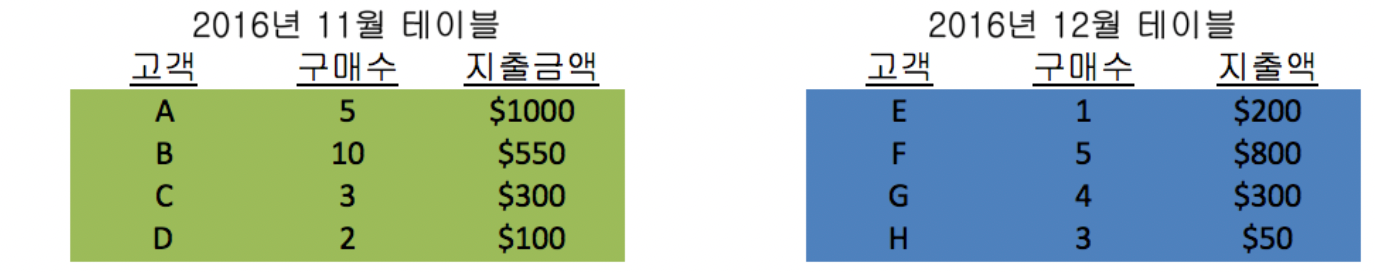
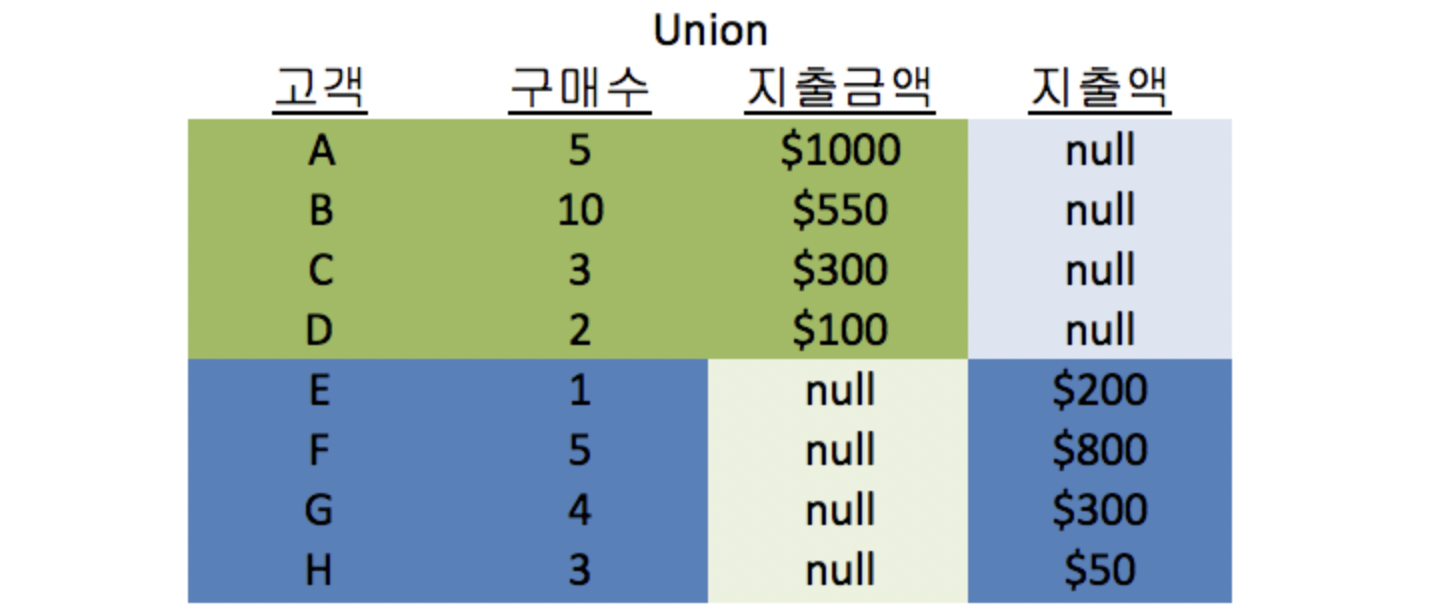
1.2.3 Explain when to use a join versus a relationship
1.2.4 Add a blend
- When the data in the two data set is at different levels of granularity use blend. (두 데이터 셋이 다른 차원의 단위를 가지고 있 을 때 사용하라)
- Blends can help combine data with different levels of granularity without duplication (블랜드는 단위의 레벨이 다른 데이터 결 합이 복제 없이 가능하다. / 반대로, 조인은 둘 조합에서 만족되는 모든 행을 가져온다.)
- with a blend, a primary data source is linked to a secondary data source.
- It is similar to a Left Join (왼쪽 조인과 비슷하다. Primary table를 기준으로 한다는 점에서)
- The data in the secondary data source will not be duplicated even if the linking criteria is satisfied multiple times
- We can blend Two data sources in Tableau (태블로에서 두 개의 데이터 소스만 블렌드 가능하다.)
- 일반 계산된 필드와 달리, 데이터 블렌딩 후 만들어진 계산된 필드는 먼저 무조건 집계된다.
- blend publish 가능하다 (x)
1.3 Manage data properities
|
기능
|
방법
|
|
Rename a data field
데이터 열 이름 바꾸기 |
- 데이터 원본 페이지에서 데이터 반환 결과 창에서 필드 이름 더블 클릭
- View -> Data pane -> field right click -> rename |
|
Assign an alias to data value
별칭 정하기 |
- ONLY for dimensions not measures !!
- field right click -> aliases |
|
Assign a geographic role to a data filed
지리적 역할주기 |
- geographic field right click -> Geographic role
** 위치 수정: Map ->edit location -> change country Airport, Area Code, CBSA/MSA, City, Congressional District, Country/Region, Country, Nuts Europe, Latitude, Longitude, State/Province, Zip Code/Postcode |
|
Change data type for a data filed (number, date, string, boolean, etc...)
데이터 타입 바꾸기 |
- field right click -> change data type -> select data type
** 데이터 타입을 바꾸었을 때도 데이터에 이상이 없어야 한 다. 예를 들어, 숫자를 문자로 바꾼다든가, 문자로 설정된 숫자 를 실수나, 정수로 바꾼다든가 Decimal number – 실수 Whole number – 정수 |
|
change default properties for a data field (number format, aggregation, color, date format, etx)
디폴트 속성 바꾸기 |
- field right click -> Default properties -> select data type
Dimension - Comment, color, sort, shape Measure – Comment, color, number format, Aggregation, Total Using |
'STARTERS 4기 > [STARTERS] TIL' 카테고리의 다른 글
| [STARTERS 4기 TIL] #43일차(23.04.06) (0) | 2023.04.10 |
|---|---|
| [STARTERS 4기 TIL] #42일차(23.04.05) (0) | 2023.04.05 |
| [STARTERS 4기 TIL] #39일차(23.03.31) (0) | 2023.03.30 |
| [STARTERS 4기 TIL] #38일차(23.03.30) (0) | 2023.03.30 |
| [STARTERS 4기 TIL] #37일차(23.03.29) (0) | 2023.03.29 |

